Overview
The main risks that may arise in work with DSE are musculoskeletal disorders such as back pain or upper limb disorders (sometimes known as repetitive strain injury or RSI), visual fatigue, and mental stress. While the risks to individual users are often low, they can still be significant if good practice is not followed.
The use of display screens at work is now so common that the amount of ill health cases associated with such work is significant and controlling the risk is important. Legislation places a duty on employers to assess and control the risks to those who regularly use display screen equipment like computers and laptops as a significant part of their normal work (daily for continuous periods of an hour or more).
Some users of DSE experience aches and pains in their hands, wrists, arms, neck and shoulders following long periods of DSE work. You can usually avoid these problems by ensuring you have a good workplace design, and you use the workstation correctly. You should also ensure good working practices are followed and regular short breaks from the DSE are taken. In addition, unsuitable use of DSE can lead to headaches or stress.
The main reasons for this are:
- Poor posture.
- Insufficient or no breaks from screen work.
- Insufficient training on new technology.
- Stress due to the pace of work.
- Glare and reflections on the screen.
- Use of incorrect spectacles (or lack of use).
What can you do to help yourself?
Desk Ergonomics Download a copy of the poster
Watch the DSE video guide here
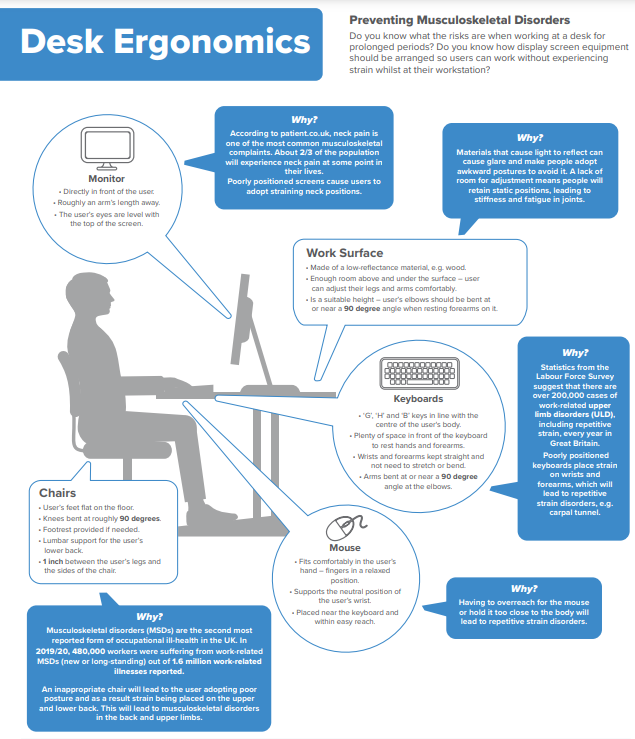
DSE Trouble Shooting Guide – Getting comfortable
Take regular screen breaks by changing your work activities, i.e. to do filing or photocopying. Frequent short breaks are better than fewer long ones.

Workrave is a free program that assists in the recovery and prevention of Repetitive Strain Injury (RSI). It monitors your keyboard and mouse usage and using this information, it alerts you to take rest breaks and suggest guided exercises.
Useful Documents
Display Screen Equipment Policy
Display Screen Assessment Flow Chart
Display Screen Equipment (DSE) Workstation Assessment
Blended Working – Home working Self-Assessment Checklist
Display Screen Equipment (DSE) Eye Test Form
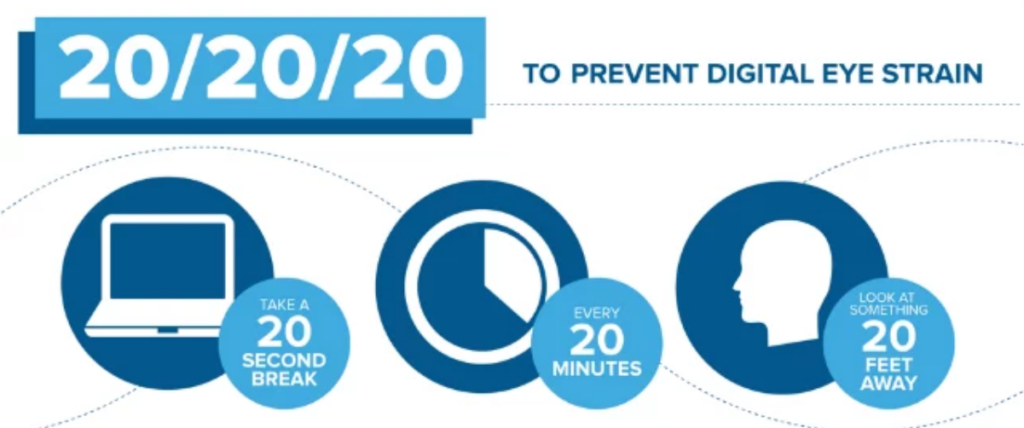
How to Claim for the eye test
Once logged in, within the New Expense screen:
- Change Institute / Department to: Human Resources
Change Sub Department / Team to: HRS – Health & Safety
Date: Date of Receipt
Select Expense Type: DSE Eye Test
Description: Eye test (and glasses)
Gross: Amount claimed (maximum £60)
- Select Cost Centre: UD.SPP(H&S) HRS Health & Safety
- Attach Receipts: scanned copies of
· Form signed by Optician
· Receipt - Save
- Submit